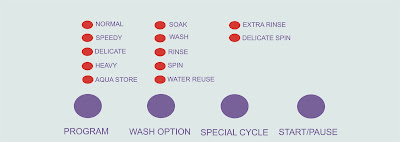
The above Image shows the Control Panel of Whirlpool Washing Machine Splash.. The first image is the top View of the Machine to show you the place where on/off Switch and water level Switch is there. The image was drawn by me; So the aesthetic appearance of the machine will be different from the above image. The actual machine's appearance will be very nice..not like the above image.
Now the procedure for operation..
For Normal Mode(Default):-
1. Ensure that the Inlet Hose is Connected, Drain Hose is put down.
2.Open the tap; Till the Entire operation gets over, It should be kept opened. The Machine will take the water as and when required.
3.Now, Put the clothes; Put the detergent.
4.Switch On the Machine. Put On the Power-On/Off Switch in the machine.
5. Now turn the water level knob(which is next to the Power-ON/OFF Switch) to the required level according to the number of cloths we put. The basic idea of Selecting the Water Level is- The water level should be 2 inches above the clothes level so that the clothes move freely. Water Level can be selected to any intermediate level between Extra Low to High.This you'll come to know by practice. Maximum Within a week time 7 loads, You'll come to know.
6.Close the Lid. If you want to wash the clothes in Normal mode(Default), You can press Start and leave the machine. The Machine will do the Entire process on its own(fill,wash,drain,small spin,again fill, rinse, Drain,Final Spin-Everything on its own).
7.After the process is over the Machine will give a Buzzer Sound; Now you can come and take out the clothes.The Cloths will be 80% dried. You have to dry outside.
Memory
There is an in-built memory so that when power goes off and resumes, the Machine will start from the same process where it left.
To Change the Program:-
The above process is for Normal Program (Say for your regular cloths).There are actually a programs provided. If you want to select the program, Before Starting the Machine you can change the program by pressing Program Switch as follows.
1.Normal- For Regular Washing Clothes
- By Default(immediately after Switching ON)+ Press 'Start/Pause"
2.Speedy- If the clothes are not heavily soiled and if you feel that the clothes can be washed
for a short duration (Or if you're in a hurry to go somewhere urgently)
-PressProgram Switch twice.+Press "Start/Pause"
3.Delicate- For Delicate Cloths
-Press program Switch three times+press Start/Pause
4.Heavy- For heavy clothes like bed sheets, Jeans
-Press Progran Switch four times+Press"Start/Pause"
To change Wash Option
When You're using the Machine as said before, the Entire process will go on(Soak+Wash+Rinse+Spin). But there are some situation when you've to do individual Options alone.
Say..1.If You don't want to Soak the Clothes
2.If You've Washed your Cloths when Power was not there and you want to do Rinse & Spin in the Washing Machine.
3.If You want to spin dry your wet clothes
4.If You don't want to Spin dry.
Then you can select individual option by pressing Option Switch(and press Start)
1st Press-- Soak Cancelled+Press 'Start/Pause'
2nd Press--Wash Alone+Press 'Start/Pause"
3rd Press---Wash+Rinse+Press 'Star/Pause'
4th Press--Rinse+Spin+Press 'Start/Pause"
5th Press--Spin alone+Press'Start/Pause'
LED (Light) Indication
The LED of the selected programs and option GLOWS
The LED of the current running process BLINKS(soak / wash / rinse / spin)
Other Options
'Aqua Store' program can be selected if you want to retain the water after wash/ Rinse(For Reuse)
Special Cycle
By pressing 'Special Cycle' Switch you can select the special cycle along with your regular program.
1.Extra Rinse: If you feel that the single Rinsing is not sufficient.
2.Delicate Spin: If you feel wrinkles are more in Regular Spin
If you want to
1.Add clothes/Detergent in between:
Press 'Start/Pause' for pausing; Add; Close the Lid; Press 'Start/Pause' for starting.
2.Change the Water Level in Between:
Turn the Water Level Switch to 'Reset' and change.('Reset' is a unstable position beyond high in water level Switch)
3. Drain the water
If any process is running currently(LED blinking), Press'Start/Pause'. Select 'Spin' alone and Start.
4.Cancel Previous memory( If power had gone and clothes were taken out)
Press 'Start/Pause' and change Program


